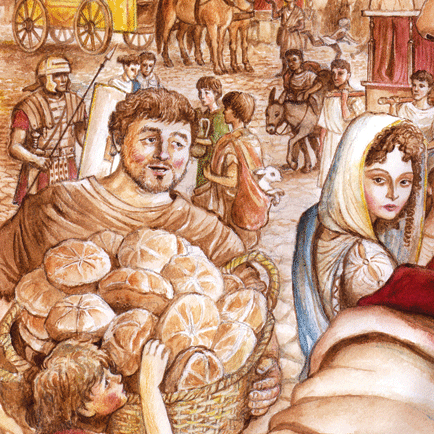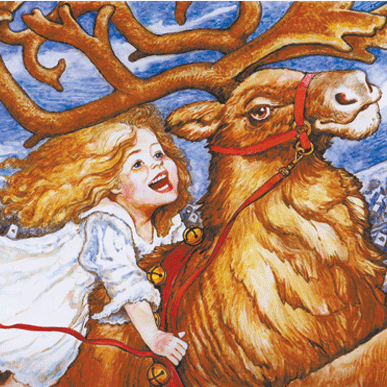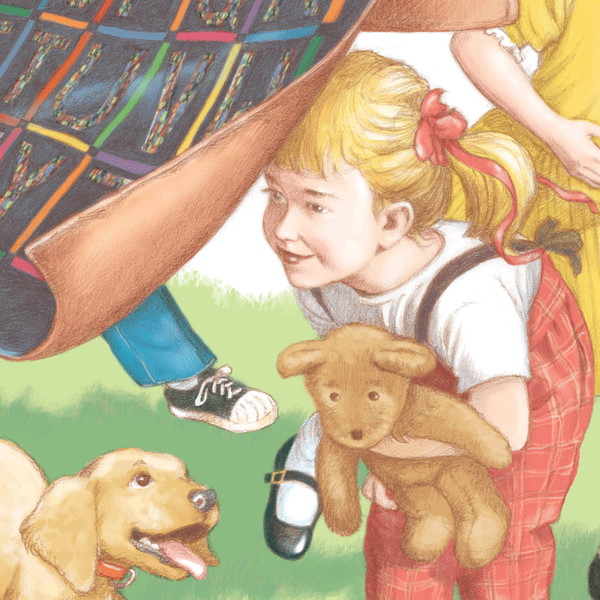The gateway opens
 Welcome to my corner of this busy marketplace. I just arrived here myself, and would value your input and any questions. Have a look at the Illustrations page when you have a minute or two. – lec
Welcome to my corner of this busy marketplace. I just arrived here myself, and would value your input and any questions. Have a look at the Illustrations page when you have a minute or two. – lec
New year, new venture
Thanks first to Squarespace for making a Web-creation interface that Mac users can use. I'm not sure how this all works yet, but there are a lot of smart people on the other end of this keyboard who are doing a great thing: opening up communication and commerce in a fresh and easily accessible way. This Apple user thanks you.
And thanks also to my friend and colleague Dave Eames who pointed me in your direction. I'm willing to give it a try too.
-lec
Welcome to Your Squarespace Website!
- Editing Your New Site — You can get started editing right away by clicking the "login" link in your navigation bar. After logging in, you'll see a number of gray strips appear around your site that will let you interact with your site content.
- Accessing Your Site Manager — When you're ready to re-configure your site at an even deeper level, you can click "Configure Website" in the upper-left of the top gray bar (that appears after logging in) in order to access your site manager.
- Illustrated Guides / Videos / Help Manual — We have many illustrated guides, hundreds of FAQ answers, video tutorials, and more available within our support manual. It's a great place to get started if you're having trouble.
- Support Requests — If you need help with anything, feel free to open a support ticket and ask a question.